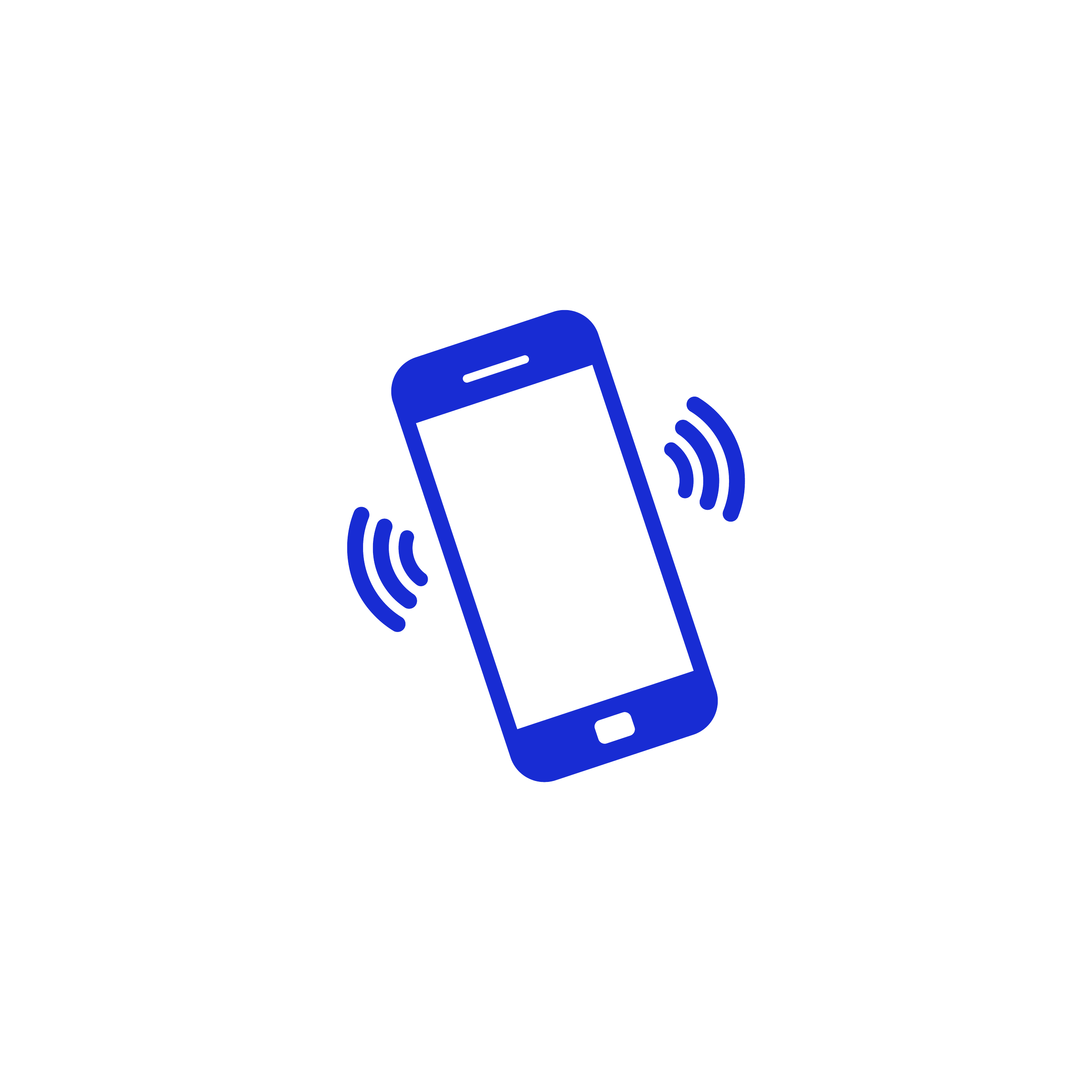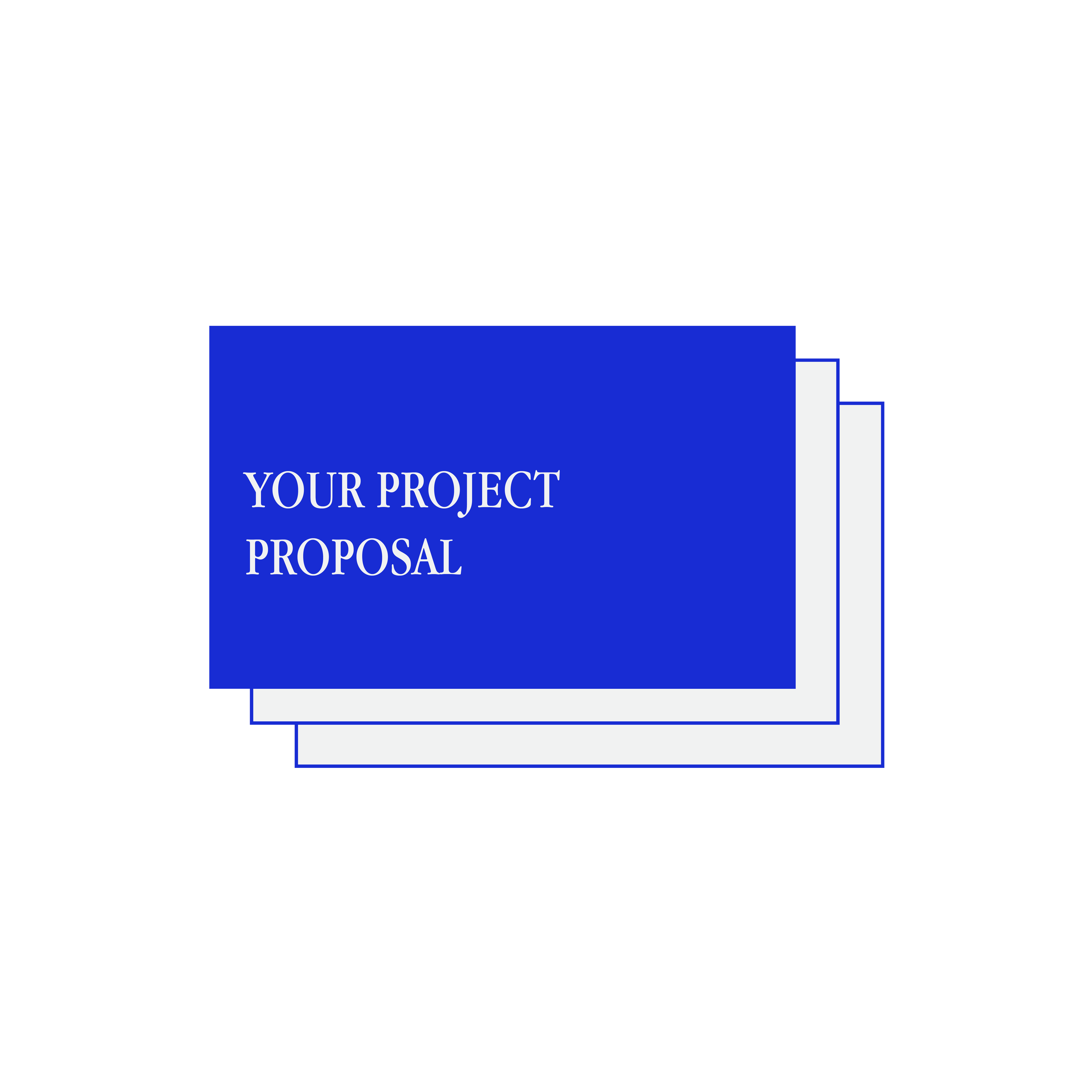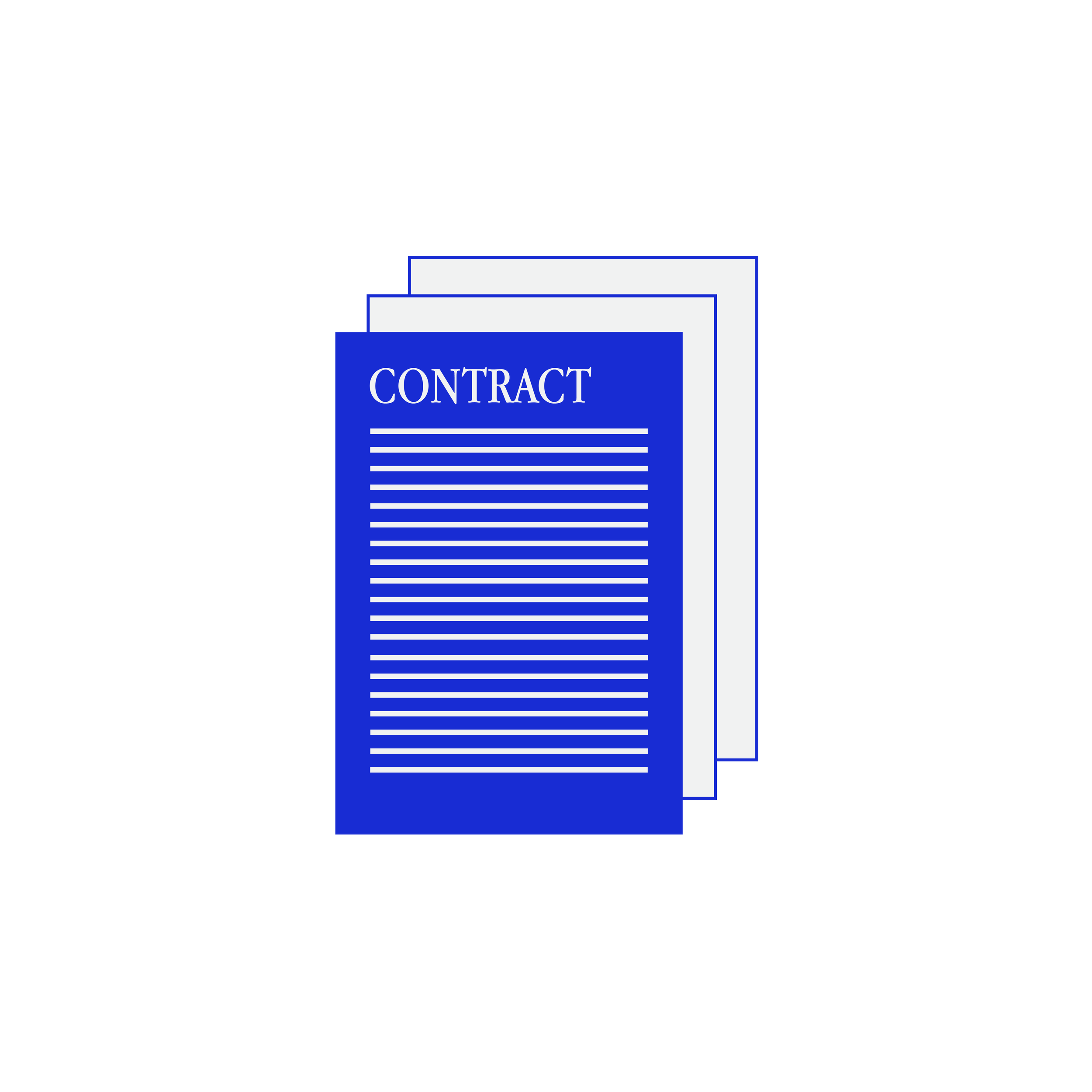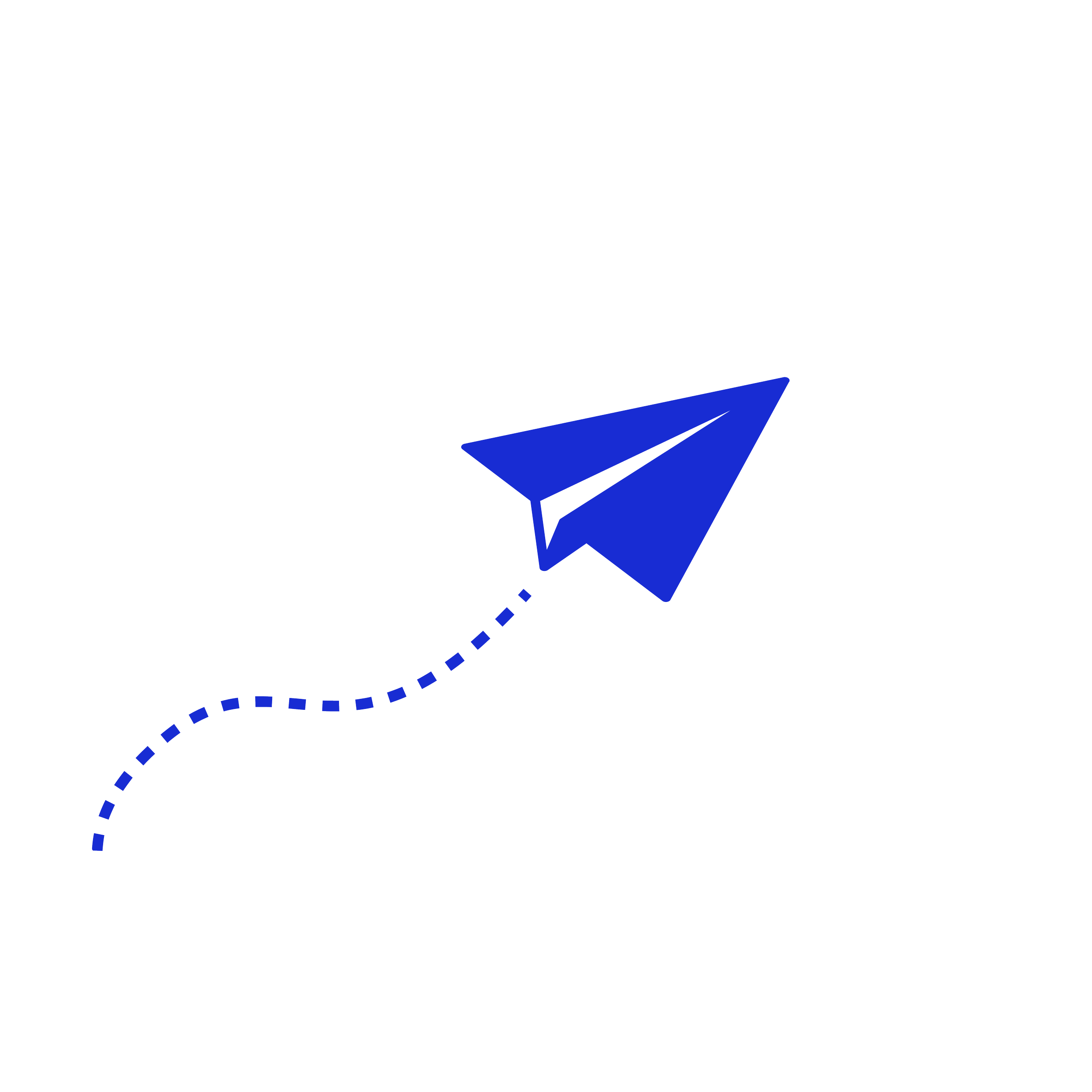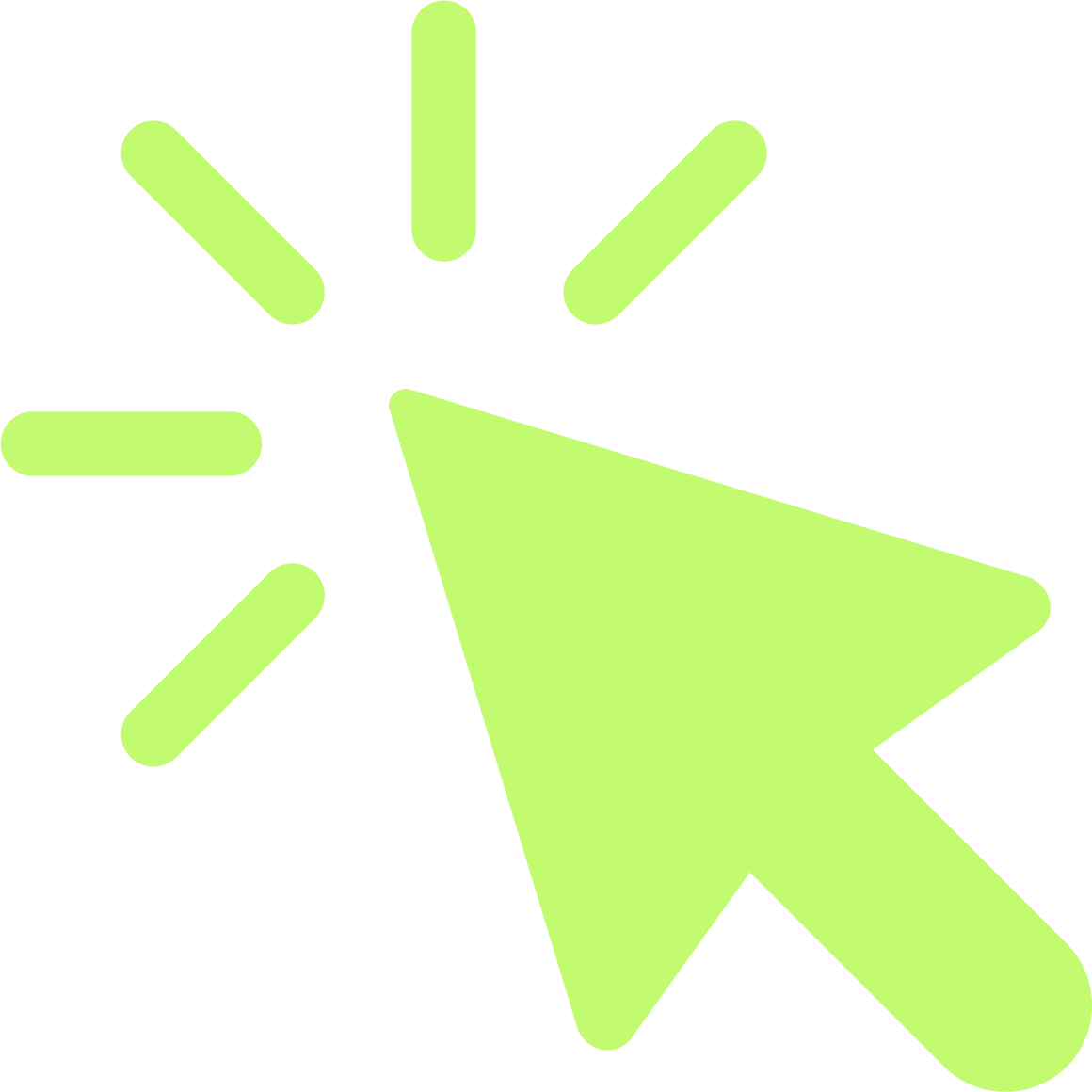Experience Design
If your digital product or service is not delivering the desired user experience, resulting in issues like poor engagement, low conversions, high bounce rates, or overwhelming support requests - you need our design expertise.
Whether we’re designing for websites, mobile apps, or software platforms, we ensure that users have a positive experience while interacting with your product. Our Experience Design can help you create a product that’s intuitive, visually appealing, scalable, and aligned with both user needs and business goals. Investing in Experience Design ensures better usability, customer satisfaction, and ultimately, business success.
-
Discovery & Market Research
User Research:
Competitive Analysis
Sitemap & User Flow
Lo-Fi & Wireframes:
Interaction Design (UX)
Prototyping
Visual Design (UI)
Desktop & Mobile Design
Branding Integration
Custom Icons
Accessibility Design
Inclusive Design
Design Handoff & Collaboration
Developer Collaboration
-
80% of customers say consistent and seamless interactions across different channels are “important” or “critical.” (Source: Adobe)
It takes about 50 milliseconds (that’s 0.05 seconds) for users to form an opinion about your website that determines whether they like your site or not, whether they’ll stay or leave. (Source: Sweor)
57% of internet users say they won’t recommend a business with a poorly designed website on mobile. (Source: Sweor)
88% of online consumers are less likely to return to a site after a bad experience. (Source: Sweor)
75% of consumers admit to making judgements on a company’s credibility based on the company’s website design. (Source: Sweor)
-
Our UX/UI projects can take anything from 2 weeks - 8 weeks+ depending on complexity, the brief and dev. This is only on average, we will be able to provide a better indication at proposal stage.
Purpose and Benefits of Experience Design by Wilkin Design
Experience Design is critical for creating products that are not only visually appealing but also functional, intuitive, and accessible. The purpose of Experience Design is to improve the user experience, align product goals with user needs, and enhance the overall interaction between users and digital products. The benefits range from higher customer satisfaction, engagement, and conversion rates to reduced costs, improved accessibility, and a stronger brand reputation.
-
Intuitive and attractive interfaces increase user engagement by keeping users on the platform longer and encouraging them to interact more. The better the design, the more likely users will explore the product’s features, leading to deeper engagement.
-
A well-designed product leads to better customer satisfaction because it solves the user’s problems in a straightforward, enjoyable way. Satisfied customers are more likely to recommend the product to others and return for future use.
-
UX/UI design plays a critical role in increasing conversion rates by simplifying the user journey and making it easier for users to complete actions (like purchasing a product or signing up for a service). Well-designed calls-to-action (CTAs), easy navigation, and a smooth checkout process can significantly boost conversions.
-
Good UX/UI design helps prevent costly design and functionality mistakes by identifying potential problems early through user testing and research. By designing with the user in mind from the start, businesses can avoid expensive redesigns or revisions later on.
-
Poor design leads to confusion, frustration, and a higher chance of users abandoning the product. Effective UX/UI design ensures that the product is easy to understand and interact with, reducing frustration and improving the overall user experience.
-
A well-designed product improves the perception of the brand. Users associate positive experiences with brands that invest in quality design, leading to higher trust and credibility. Consistent branding across the user interface also reinforces the brand’s identity and professionalism.
-
When users have a positive experience, they are more likely to return to the product. A great UX/UI design leads to higher retention rates, meaning users will come back to use the product over time, leading to better customer loyalty and lifetime value.
-
UX/UI design focuses on making digital products accessible to all users, including those with disabilities. By following accessibility guidelines (like contrast ratios, scalable text, and screen reader compatibility), businesses can reach a broader audience and ensure inclusivity.
-
A product with superior UX/UI design often stands out in the market. If competitors have poorly designed interfaces or user experiences, having a polished, intuitive product can give your business a significant edge and attract more customers.
-
A well-designed product leads to fewer user errors and less confusion, which in turn reduces the number of support queries or issues. Good UX design can prevent common problems by providing clear instructions, helpful interfaces, and intuitive functionality.
-
A simple, well-organised interface with thoughtful UX can lead to faster user adoption. Users are more likely to quickly understand how to use the product, reducing the time spent on onboarding and increasing the speed at which they can engage with the product’s full features.
What our Clients say…
What’s the process?
Some of our UX/UI Design projects
ONWARD
Driverless Taxi Service
QUIRK & QUAFF
Women’s Cocktail Brand
ADAM BRADLEY BUSINESS GROWTH CONSULTANCY LTD
Business Consultant
Ready to get started?
Book a FREE discovery call with us!